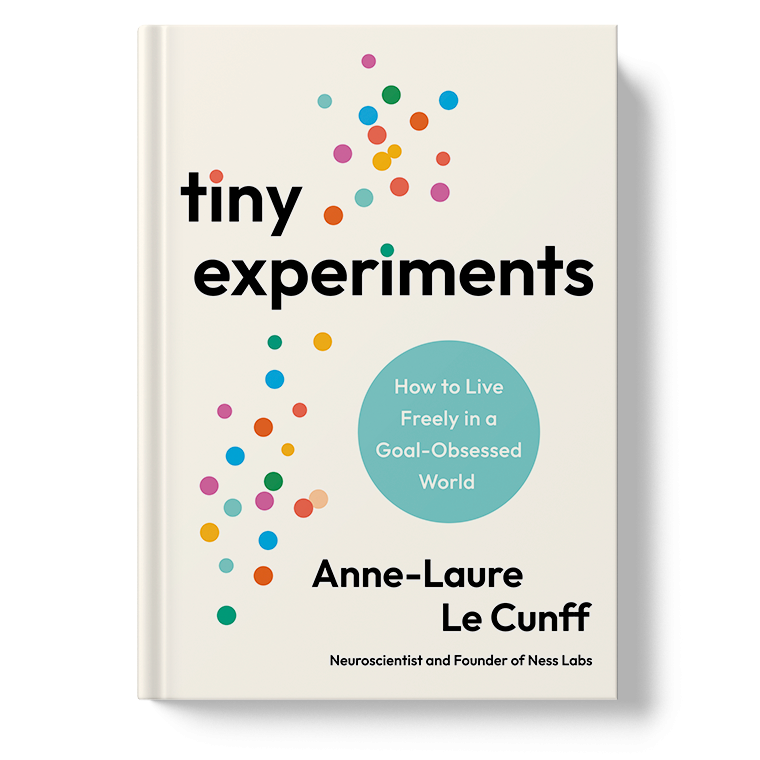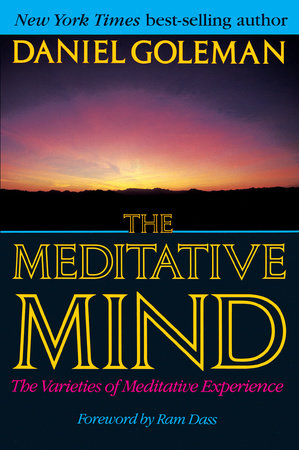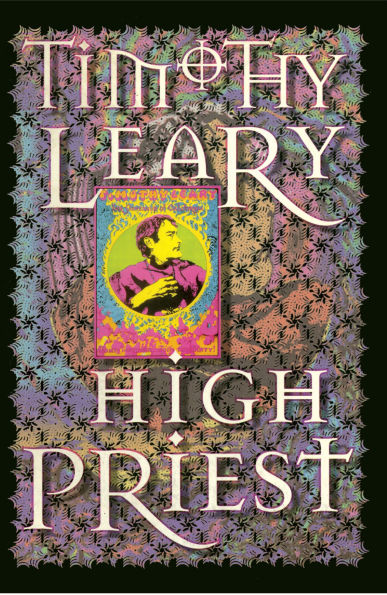Deploy Owncast to Azure Container Apps with Persistent Storage
This guide shows how to deploy Owncast to Azure Container Apps with persistent storage and scale-to-zero capability to minimize costs.
- Azure CLI installed and logged in
- An Azure subscription
- A resource group created
Create Storage Account for Persistent Data
# Set variables (choose cheapest regions)
RESOURCE_GROUP="your-resource-group"
LOCATION="centralus" # Often cheaper than eastus
STORAGE_ACCOUNT="owncaststorage$(date +%s)" # Must be globally unique
CONTAINER_APP_ENV="owncast-env"
CONTAINER_APP_NAME="owncast-app"
az storage account create
--name $STORAGE_ACCOUNT
--resource-group $RESOURCE_GROUP
--location $LOCATION
--sku Standard_LRS
--kind StorageV2
--access-tier Cool
--allow-blob-public-access false
--https-only true
--min-tls-version TLS1_2
az storage share create
--name "owncast-data"
--account-name $STORAGE_ACCOUNT
--quota 1 # Start with 1GB, scales automatically
Create Container Apps Environment
# Create the Container Apps environment
az containerapp env create \
--name $CONTAINER_APP_ENV \
--resource-group $RESOURCE_GROUP \
--location $LOCATION
Get the storage account key and create the storage mount:
# Get storage account key
STORAGE_KEY=$(az storage account keys list \
--account-name $STORAGE_ACCOUNT \
--resource-group $RESOURCE_GROUP \
--query "[0].value" -o tsv)
az containerapp env storage set
--name $CONTAINER_APP_ENV
--resource-group $RESOURCE_GROUP
--storage-name "owncast-storage"
--azure-file-account-name $STORAGE_ACCOUNT
--azure-file-account-key $STORAGE_KEY
--azure-file-share-name "owncast-data"
--access-mode ReadWrite
Create the container app with persistent storage:
az containerapp create \
--name $CONTAINER_APP_NAME \
--resource-group $RESOURCE_GROUP \
--environment $CONTAINER_APP_ENV \
--image "owncast/owncast:latest" \
--target-port 8080 \
--ingress external \
--min-replicas 0 \
--max-replicas 1 \
--cpu 0.5 \
--memory 1Gi \
--volume-mount "data:/app/data" \
--volume-name "data" \
--volume-storage-name "owncast-storage" \
--volume-storage-type AzureFile
For Owncast to work properly, you need both HTTP (8080) and RTMP (1935) ports. This requires a Virtual Network (VNet) integration:
Create VNet and Subnet
# Create MINIMAL virtual network (smallest possible address space)
az network vnet create \
--name "owncast-vnet" \
--resource-group $RESOURCE_GROUP \
--location $LOCATION \
--address-prefix "10.0.0.0/24" # Smaller than default /16
az network vnet subnet create
--name "container-apps-subnet"
--resource-group $RESOURCE_GROUP
--vnet-name "owncast-vnet"
--address-prefix "10.0.0.0/27" # Only 32 IPs instead of /23 (512 IPs)
Recreate Container Apps Environment with VNet
# Get subnet ID
SUBNET_ID=$(az network vnet subnet show \
--name "container-apps-subnet" \
--vnet-name "owncast-vnet" \
--resource-group $RESOURCE_GROUP \
--query id -o tsv)
az containerapp env delete
--name $CONTAINER_APP_ENV
--resource-group $RESOURCE_GROUP
--yes
az containerapp env create
--name $CONTAINER_APP_ENV
--resource-group $RESOURCE_GROUP
--location $LOCATION
--infrastructure-subnet-resource-id $SUBNET_ID
--enable-workload-profiles false # Forces consumption-only pricing
Deploy Container App with MINIMAL Resources
az containerapp create \
--name $CONTAINER_APP_NAME \
--resource-group $RESOURCE_GROUP \
--environment $CONTAINER_APP_ENV \
--image "owncast/owncast:latest" \
--target-port 8080 \
--exposed-port 1935 \
--ingress external \
--transport auto \
--min-replicas 0 \
--max-replicas 1 \
--cpu 0.25 \
--memory 0.5Gi \
--volume-mount "data:/app/data" \
--volume-name "data" \
--volume-storage-name "owncast-storage" \
--volume-storage-type AzureFile
Cost-Optimized Resource Allocation:
- CPU: 0.25 cores (minimum allowed, sufficient for small streams)
- Memory: 0.5Gi (minimum allowed, will work for basic streaming)
- Scaling: Aggressive scale-to-zero with max 1 replica
For maximum cost optimization, use this YAML approach with the smallest possible resource allocation:
# owncast-minimal-cost.yaml
properties:
managedEnvironmentId: /subscriptions/{subscription-id}/resourceGroups/{resource-group}/providers/Microsoft.App/managedEnvironments/{environment-name}
configuration:
ingress:
external: true
targetPort: 8080
additionalPortMappings:
- external: true
targetPort: 1935
exposedPort: 1935
secrets: []
template:
containers:
- image: owncast/owncast:latest
name: owncast
resources:
cpu: 0.25
memory: 0.5Gi
volumeMounts:
- mountPath: /app/data
volumeName: data
env:
- name: OWNCAST_RTMP_PORT
value: "1935"
- name: OWNCAST_WEBSERVER_PORT
value: "8080"
scale:
minReplicas: 0
maxReplicas: 1
rules:
- name: "http-rule"
http:
metadata:
concurrentRequests: "10" # Scale up quickly but keep minimal
volumes:
- name: data
storageType: AzureFile
storageName: owncast-storage
Deploy with:
az containerapp create \
--name $CONTAINER_APP_NAME \
--resource-group $RESOURCE_GROUP \
--yaml owncast-minimal-cost.yaml
Scale-to-Zero Configuration
- Min Replicas: Set to 0 to completely scale down when not in use
- Max Replicas: Set to 1 (Owncast doesn't need horizontal scaling)
- Scale Rules: Container Apps will automatically scale up when requests arrive
Resource Limits (Ultra Cost-Optimized)
- CPU: 0.25 cores (absolute minimum, sufficient for 1-2 viewer streams)
- Memory: 0.5Gi (minimum allowed by Azure Container Apps)
- Storage: Cool tier with 1GB initial quota (auto-scales as needed)
- Network: Minimal VNet addressing to reduce overhead
After deployment, configure OBS for streaming:
Server Settings: Use
rtmp://your-app-url:1935/live(note:rtmp://nothttps://)Stream Key: Use the key from Owncast admin panel (Configuration > Server Setup > Stream Keys)
Owncast Web Interface: Access at
https://your-app-url(port 8080 is handled automatically by ingress)Persistent Data: All Owncast configuration, database, and uploaded files are stored in Azure Files and persist across container restarts and scale-to-zero events.
Cold Start: When scaling from zero, there will be a brief cold start delay as the container initializes.
VNet Requirement: For dual-port access (HTTP + RTMP), you must use a Virtual Network integration. This is a requirement for exposing additional TCP ports in Azure Container Apps.
Security Configuration: After deployment, immediately change the default admin credentials:
- Navigate to
https://your-app-url/admin - Default login:
admin/abc123 - Go to Configuration > Server Setup and change the admin password
- Create/copy stream keys from Configuration > Server Setup > Stream Keys tab
- Navigate to
Custom Domain: You can configure a custom domain using:
az containerapp hostname add \ --name $CONTAINER_APP_NAME \ --resource-group $RESOURCE_GROUP \ --hostname "your-domain.com"SSL Certificate: Azure Container Apps provides automatic SSL certificates for custom domains.
Check your deployment:
# Get the URL
az containerapp show \
--name $CONTAINER_APP_NAME \
--resource-group $RESOURCE_GROUP \
--query properties.configuration.ingress.fqdn
az containerapp logs show
--name $CONTAINER_APP_NAME
--resource-group $RESOURCE_GROUP
With these optimizations, your monthly costs should be:
When Streaming (4 hours/month example):
- Compute: ~$0.50/month (0.25 CPU + 0.5Gi RAM × 4 hours)
- Container Apps Environment: ~$0.00 (consumption plan, no dedicated resources)
- Networking: ~$0.05/month (minimal VNet overhead)
When Idle (Scale-to-Zero):
- Compute: $0.00 (scaled to zero)
- Environment: $0.00 (consumption plan)
Always-On Costs:
- Storage: ~$0.05-0.10/month (1-2GB in Cool tier)
- VNet: ~$0.00 (no gateways or dedicated resources)
Total Monthly Cost: ~$0.60-0.65/month (assuming 4 hours of streaming)
Performance Expectations at Minimal Resources:
- 0.25 CPU + 0.5Gi RAM: Suitable for 480p-720p streams with 1-5 concurrent viewers
- Scale-up Path: Monitor performance and increase to 0.5 CPU + 1Gi if needed
- Cold Start: ~10-15 seconds when scaling from zero (acceptable for personal streaming)